Here is the link to a webpage with sign up info for Freckle, Khan, and Pearson Success net https://sites.google.com/view/eyresources/home?authuser=0
Other resources:
Click here for a Pearson SuccessNet cheat sheet
Video: Setting up a New Class in Pearson (1:47)
Video: Assigning Topic Pre-Tests and Lesson Checks (5:32)
Video: Pearson Training (6:07)
Video: Khan Academy Setup (6:41)
Students: How to Access the Pearson Online Text with the Puffin Academy App
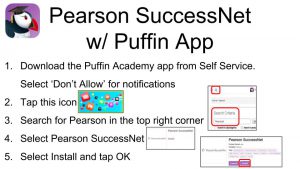
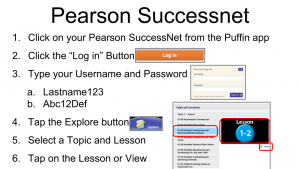
Step 1
Set up your online Pearson SuccessNet account
- Add your products
- Add your students
- Assign quizzes and tests
- Print out your student log in roster
Step 2
Teach your children how to access Pearson via Puffin and how to navigate the site.
Step 3
Determine what pretest you would like to use
- Form a/b from Envision (hand scored) question alignment can be found in your teacher’s manual or click here (add link)
- Online pre-test found in pearson (scored for you) (show how to find this)
Step 4
- Use a class list and mark the lessons along the top.
- For each student mark the lessons that the student will need to complete (Add picture)
- Determine what group each child will attend for this topic based on the pre-test score.
- Create a list of children for each group.
- Cut strips for each child doing enrichment and attach to enrichment materials for the topic.
Step 5
- Collect Enrichment materials for the students to use when they are not responsible for the lesson.
- NOTES: How do the kids get instruction for the topics?
- Direct instruction
- Pearson Success Net videos
- Read the lesson from the book
- watch a Khan Academy video