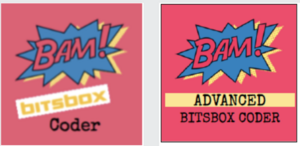In this STEAM mini spark you will watch how to code an app at Bitsbox and code your own apps. You will learn about the text and stamp commands and as how to work with coordinates.
Spark your thinking!
1. Set up your STEAM mini spark recording page:#29: Bitsbox 2-Code an App
2. Watch this intro video. On your recording page, record 5 coding terms from the video.
3. Click this link to get to bitsbox or go to bitsbox.com. Click kids sign in on the top right, then click the sign in with google button to get to your tablet.
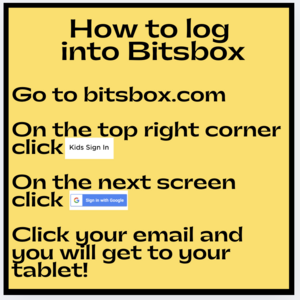
4. Click this link to get to a few free coding projects provided by Bitsbox. If you would like, you can print them out.
5. Click the new app button.  and then add in the 4 digit code on the coding card.
and then add in the 4 digit code on the coding card.
6. Code 1 or 2 of the projects. Take a screenshot of your code and add it to your recording page.
7. Share your STEAM mini spark recording page with your teacher/EY coordinator.
Check out the Bitsbox badges at the EY website.