One day an illustrator ask herself… just how small can I draw? Today is the day we all find out!
Spark your thinking!
1. Set up your STEAM mini spark page #51 Teeny Tiny Drawing
2. Watch this video to remind you how to measure to the nearest 1/32 of and inch. If you had a ruler that had measurements marked to 1/32, how many little lines will there be from 0 to 1. If you do not have a 1/32 ruler, how can you find 1/32?
NOTE: The image of a ruler is at the end of this post if you need it later.
3. Copy this table on to your recording page.

4. Watch this video stop at 2:23. Record any measurements that she makes in your chart.
5. Before you resume the video, predict how many versions of her drawing she can create. Record that number on your recording page.
6. Keep watching the video and recording the measurements in your chart. You will have to pause the video to and zoom in to look closely at the ruler and decide the measurements. The ruler she is using in the video is a 1/32 ruler. (The last drawing was very small to so it is ok if your answer for that one is a little off.
7. Answer these questions.
Which version of the drawing was your favorite and why?
Were the drawing proportional to one another? Explain.
Why was the last drawing so hard to measure.
What are the measurements for her next two drawing if she had increased the paper size instead of decreased. Start with 5 in. X 7in.
8. Share your STEAM mini spark recording page with your teacher/EY coordinator.
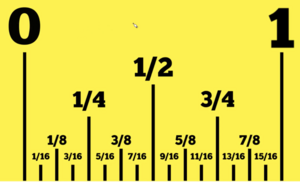
OPTIONAL: Create your own series of drawings matching the paper sizes from this challenge.
- Get two pieces of paper, a pencil, and a ruler.
- Use a ruler to carefully measure and draw each rectangle before you start.
- Label each rectangle with its size (length × width).
- Notice how each one gets smaller and smaller — teeny tiny!
| Rectangle | Size (inches) | Space to Draw |
|---|---|---|
| 1️⃣ | 5 in × 7 in | ⬜ Large rectangle space |
| 2️⃣ | 2½ in × 3½ in | ⬜ Medium rectangle space |
| 3️⃣ | 1¼ in × 1¾ in | ⬜ Small rectangle space |
| 4️⃣ | ½ in × ¾ in | ⬜ Tiny rectangle space |
| 5️⃣ | ¼ in × ⅜ in | ⬜ Very tiny rectangle space |
| 6️⃣ | 3/32 in × 4/32 in | ⬜ Teeny-tiniest rectangle space! |
Share your work with your teacher or EY coordinator and get credit for a Second STEAM Mini Spark!
