For this week’s Weekly Challenge, you are going to create something using a paper plate.
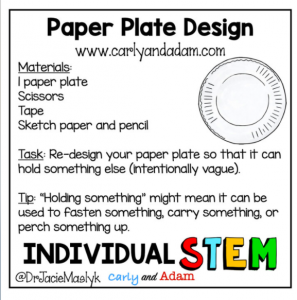
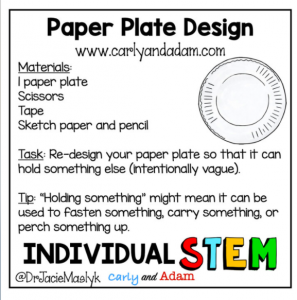

For this week’s Weekly Challenge, you will explore the length of ONE MILLION objects. You have two options for your recording sheet: you can either print a copy or fill out a digital version.
When you’re finished with the challenge, submit your work using the Google Form: https://forms.gle/KKW9RsmEhqp3TVoz7
For inspiration, listen to How Much Is A Million by David M. Schwartz.
Weekly Challenge #8 Submissions by Cayleigh & Jose from Westbrook
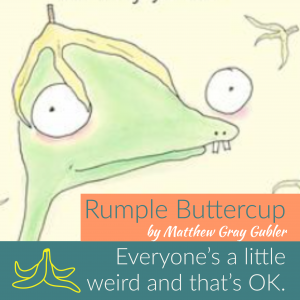
Step 1: Download Adobe Spark Post for Graphics from Manager. Here’s a quick video tutorial on how to login. You can also go to https://spark.adobe.com/sp/ on a computer.
Step 2: Create a new project that includes a quote from a character in a book you’ve read or from a book you’re currently reading. Be sure to add the title of the book and the author.
Step 3: Download your project and submit it here: https://forms.gle/WWvUAwLg3iRZkMCQ6
Step 1: Decide on a book you’ve read or have read in the past and create a 60 second (or less) commercial for it. Record your commercial on Flip Grid using the link below. All videos will be reviewed before they are made public. If you DO NOT want your video posted on Flip Grid for others to see, please say, “No post” at the end of your video.
Flip Grid Link: https://flipgrid.com/2819c4ff
Step 2: Create a tweet from a character in your book using the template linked below. Share the Google Slides template so that anyone within Westside Community Schools can view. Copy the link and include it in your Flip Grid submission. Here is a guide for you to use to help with your tweet creation
Tweet Creation Guide:
https://docs.google.com/document/d/116lJm_xlXf3jaP22ST1jM2LRxud7DX72h_PDoYhzn04/copy
Tweet from a Character’s Point of View (Google Slides template): https://docs.google.com/presentation/d/1FUbgm2iulqA84mFhPbc4xsMJrNzCAKUv_ol-JububMQ/copy

Instructions:




For your submission, you can make a video of yourself playing a song with your glasses or you can create a Pic Collage with pictures of your process. You may also choose another creative way to display your learning. Submit your work using the link below.
The SCIENCE behind the MUSIC
The science of sound is all about vibrations. When you hit the glass with the spoon, it vibrates and it’s these vibrations that ultimately make the sound. You probably noticed that tapping an empty glass produced a higher-pitched sound than tapping a glass full of water. Adding water to the glass dampens the vibrations created by striking the glass with a spoon. The less water in the glass, the faster the glass vibrates and the higher the pitch. The more water you add to the glass, the slower the glass vibrates, creating a lower pitch.
Activity adapted from Musical Water Glasses at https://www.connectionsacademy.com/resources/instructographics/music-water-glasses and https://www.stevespanglerscience.com/lab/experiments/pop-bottle-sounds/
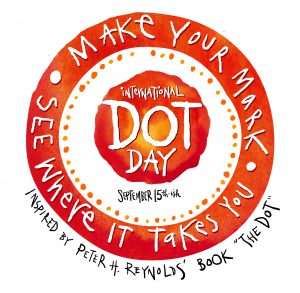 Step 1: Watch “The Dot” by Peter H. Reynolds.
Step 1: Watch “The Dot” by Peter H. Reynolds.
Timed Creative Challenge
Don’t look at the challenge until you are ready to get started. Have an adult or a friend print this it off for you. You need a pencil or colored pencils and a timer set to 3 minutes.
Timed Creative Challenge Sheet
Dot book study guide and writing projects
This guide has discussion questions and writing prompts for you to try!
Design and create a structure with simple materials.
Learn about pointillism using this art mini lesson.
You will research famous people who have made their mark on our world with this dot activity.
