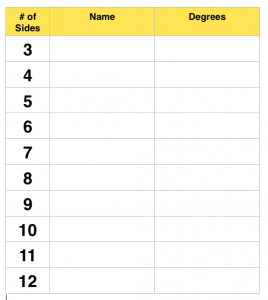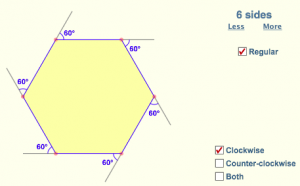Coordinate Geometry is one of my favorite areas of math. There’s just something about getting a sheet of ordered pairs and carefully plotting them on graph paper…connecting the dots to reveal a picture. If that’s your sort of thing too, check out Option 3 below. Happy plotting!
Coordinate Geometry is one of my favorite areas of math. There’s just something about getting a sheet of ordered pairs and carefully plotting them on graph paper…connecting the dots to reveal a picture. If that’s your sort of thing too, check out Option 3 below. Happy plotting!
Spark your math thinking!
1. Set up your math mini spark recording page:#55: Coordinate Geometry
2. Learn the basics of coordinate geometry by watching this video. Take picture notes on your recording sheet.
3. Read about the inventor of coordinate plane geometry, Rene Descartes.
4. This video gives a musical explanation of his accomplishments. Put together a note page about him.
5. Print out (or have your teacher print out) this project. Plot the ordered pairs on the graph paper and reveal a spooky surprise! Take a picture of your completed drawing and send it to the EY Coordinator at your building.
6. Create your own coordinate plane art. Plot the points and connect them with the colored lines. Take a picture after you have practiced for at least 10 minutes.
7. Share your math mini spark recording page with your teacher/EY coordinator.
 Multiplication. It is one of the four types of operations you learned in math (along with addition subtraction and division). There are many different ways to multiply numbers. However, sometimes, multiplying really big numbers can be a challenge. Luckily, there are many different techniques you can use to solve large multiplication problems.
Multiplication. It is one of the four types of operations you learned in math (along with addition subtraction and division). There are many different ways to multiply numbers. However, sometimes, multiplying really big numbers can be a challenge. Luckily, there are many different techniques you can use to solve large multiplication problems.

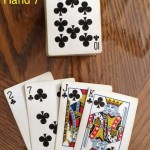


 Numberphile is a YouTube channel that posts many videos about many different math concepts. The channel has numerous videos on many real life examples. It is a great channel to learn about concepts not necessarily taught in school. One video that the channel contains is about a super egg, or a superellipse.
Numberphile is a YouTube channel that posts many videos about many different math concepts. The channel has numerous videos on many real life examples. It is a great channel to learn about concepts not necessarily taught in school. One video that the channel contains is about a super egg, or a superellipse.



 Go ahead…play some games on your iPad! For this mini spark, we want you to play some games. That’s right,
Go ahead…play some games on your iPad! For this mini spark, we want you to play some games. That’s right,