 WordArt.com is an online word cloud generator that enables you to create amazing and unique word clouds with ease.
WordArt.com is an online word cloud generator that enables you to create amazing and unique word clouds with ease.
Spark your thinking!
1. Set up your language arts mini spark recording page #56: Word Art.
2. Look over this example.
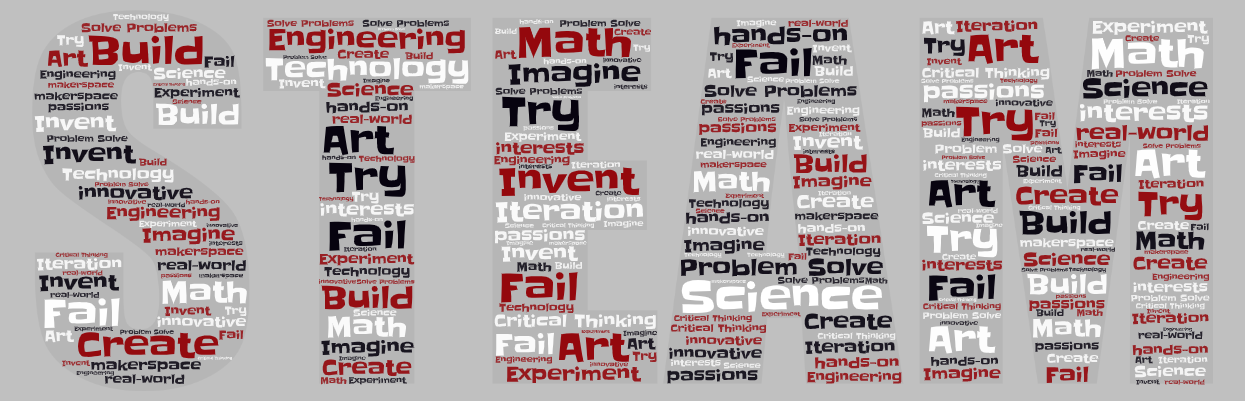
3. Decide what you would like to use as a topic for your word art. Record your choice on your recording sheet.
Some ideas for your Word Art:
- Type on word but in different languages
- Type the things you are thankful for
- Type your favorites (food, music, color, artist, subject, etc.)
- Type in the names of your favorite books/characters
- Type in words associated with your favorite seasons
- Type words about a history or science topic that you are interested in
4. Create a piece of word art using the following website: https://wordart.com/
5. Add a screenshot of your art to your recording page or print it out.
6. Create a second piece of word art with a different theme. Use the same website and experiment with different shapes, fonts, colors, etc. Add a screenshot of your art to your recording page or print it out.
7. Share your language arts mini spark recording page and your art with your teacher/EY coordinator.