 Are you ready for a fun PAPER PLATE building challenge? Grab a paper plate, scissors and tape, and let’s get started! With just these three materials, you can create amazing structures.
Are you ready for a fun PAPER PLATE building challenge? Grab a paper plate, scissors and tape, and let’s get started! With just these three materials, you can create amazing structures.
Spark your thinking!
1. Set up your STEAM mini spark recording page: #41: STEAM Challenge: Paper Plate
2. Look over your STEAM Challenge:

3. Make a sketch of what your structure will look like and any ideas that you have. Add a picture of your sketch to your recording page.
4. Gather the materials you will need. Ask an adult to help you find a paper plate if necessary.
5. Take a picture of your supplies before you start. Add the picture to your recording sheet.
6. Take a picture of you final project at add it to your recording sheet. Explain your project, what you did well on this challenge and where you can improve.
7. Share your STEAM mini spark recording page with your teacher/EY coordinator.
Use your project as one of the activities for the STEAM with Paper Plates Badge at the EY Website.



 STEAM Day is an opportunity to focus on helping kids advance in the fields of
STEAM Day is an opportunity to focus on helping kids advance in the fields of 
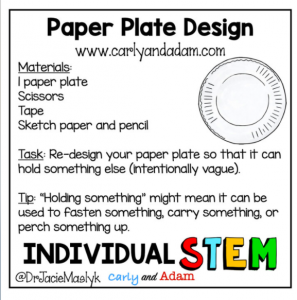
 It is fun to learn how to spell new words. This mini spark is a great way to find new words to practice. Happy Spelling!
It is fun to learn how to spell new words. This mini spark is a great way to find new words to practice. Happy Spelling!
