 Rising to a height of 85 meters in the Norwegian landscape, Mjøstårnet holds the title of the tallest wooden building in the world, constructed primarily from timber sourced from nearby forests. However, not long ago, towards the close of the 20th century, engineers believed that erecting a wooden structure taller than six stories was unfeasible. What, then, are the differences between wooden constructions like this and skyscrapers made of steel and concrete? Stefan Al explores this question.
Rising to a height of 85 meters in the Norwegian landscape, Mjøstårnet holds the title of the tallest wooden building in the world, constructed primarily from timber sourced from nearby forests. However, not long ago, towards the close of the 20th century, engineers believed that erecting a wooden structure taller than six stories was unfeasible. What, then, are the differences between wooden constructions like this and skyscrapers made of steel and concrete? Stefan Al explores this question.
Spark your thinking!
1. Set up your STEAM mini spark recording page: #14: Can we build a wooden skyscraper?
2. Listen to how Mjøstårnet is pronounced. Whisper say it 10 times.
3. Watch this TED Ed video. Record 5 terms from the video with the definition on your recording sheet.
4. Choose 5 of these questions to answer on your recording page. **Reminder for your teacher that the answers can be found in the STEAM mini spark folder.
- Explain how Mjøstårnet blends into the Norwegian countryside.
- Describe the main types of engineered wood mentioned in the transcript and their functions.
- What significant invention in the 1890s changed the way wooden buildings could be constructed?
- How does cross-laminated timber (CLT) differ in construction from traditional lumber?
- What are some advantages of using CLT and glulam in building construction compared to concrete?
- Discuss how engineered wood materials like CLT and glulam contribute to environmental sustainability.
- Why is it mentioned that Mjøstårnet is not made entirely of wood?
- How do engineered wood materials perform in terms of fire safety compared to steel?
- What impact could using wooden materials have on the carbon footprint of buildings?
5. Read this post from Guinness World Record. On your recording page, list 5-10 facts about Mjøstårnet.
6. Share your mini spark recording page with your teacher/EY coordinator.
 Are you ready for a fun cardboard box building challenge? Grab a box, scissors and tape, and a few other item, and let’s get started! With just these three materials, you can create,well, anything you want!
Are you ready for a fun cardboard box building challenge? Grab a box, scissors and tape, and a few other item, and let’s get started! With just these three materials, you can create,well, anything you want!

 In the STEAM mini spark, learn about inventors. The USPTO collection cards show goofy caricatures of inventors! They’re made to celebrate all kinds of inventors from different backgrounds.
In the STEAM mini spark, learn about inventors. The USPTO collection cards show goofy caricatures of inventors! They’re made to celebrate all kinds of inventors from different backgrounds.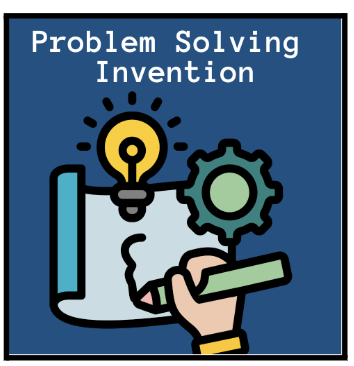


 Since the “T” in STEAM stands for technology, it seemed only right to add a post about the code.org video series. Get started on this mini spark to join in on the coding fun and who knows, maybe even begin your career in the computer sciences!
Since the “T” in STEAM stands for technology, it seemed only right to add a post about the code.org video series. Get started on this mini spark to join in on the coding fun and who knows, maybe even begin your career in the computer sciences!

 Why would anyone want to start a forest fire on purpose? In this STEAM mini spark you will find out the answer to this question along with many more ideas about this topic.
Why would anyone want to start a forest fire on purpose? In this STEAM mini spark you will find out the answer to this question along with many more ideas about this topic.









 What arcade games can you make out of cardboard?
What arcade games can you make out of cardboard? 
 Here are some resources to get you thinking about Science, Technology, Engineering, Art and Math as they relate to Paper Airplanes!
Here are some resources to get you thinking about Science, Technology, Engineering, Art and Math as they relate to Paper Airplanes!