Thank you for your patience as the EY Team continues to refine the Battle of the Books competition details. We took your feedback from previous years and we are working hard to make sure we provide a great learning experience for our students. We must also focus on aligning all opportunities with our team goals. Please note the following BOTB details:
- Teams of 3-5 students should register their team online at http://tinyurl.com/wcsBOTB16 by November 30th. NOTE: While students in grades 3-6 are invited to participate, parents need to realize that some of the content in the books may contain sensitive information. Please note the chart at the bottom of this post as it suggests grade levels for each book.
- Each team will need an adult team leader. The role of this person is to support the students as they are reading the books. The team leader may choose to organize lunches and after school meetings where students can meet and discuss the books. The team leader need not attend the BOTB events.
- Some adult leaders choose to read the books along with the students and write sample questions for the students to practice answering. This can be a shared task if there are multiple teams from a particular school. The format of the questions will be fill in the blank, short answer, and multiple choice.
- Teams have until the end of February to read as many of the BOTB books. Some teams have each member of the team read all the books. Others teams split the books up among team members.
- Students that attended BOTB last year are familiar with the projects that went along with each book. While the projects are not required this year, students are encouraged to complete a project for at least 2 of the books they read. A list of possible project ideas can be found here. Librarians and classroom teachers also have suggestions for book projects. If a team qualifies for the BOTB Showdown, each team member will be allowed to submit up to 2 projects for judging.
- All teams will take a Preliminary Qualifying Test at the end of February. Teams will set up a time with the EY coordinator at the building to take this 50-question online test. The test must be completed within 43 minutes.
- The top scoring team from each school (10), plus the next 6 highest scoring teams will be invited to attend the Westside Battle of the Books Showdown on March 10 at the Underwood Hills. During this all day event, the top 16 teams will take part in reading enrichment opportunities, as well as compete in the BOTB competition.
- Adult team leaders may choose to organize a school Battle for any teams not qualifying for the Westside event. If the adult team leaders wish to organize a school Battle, the EY team will share all the rounds of questions.
- The top 4 Westside teams will be invited to attend another Battle with Ralston schools. The date for this competition has not been set yet.
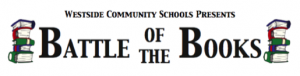
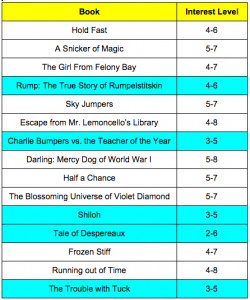

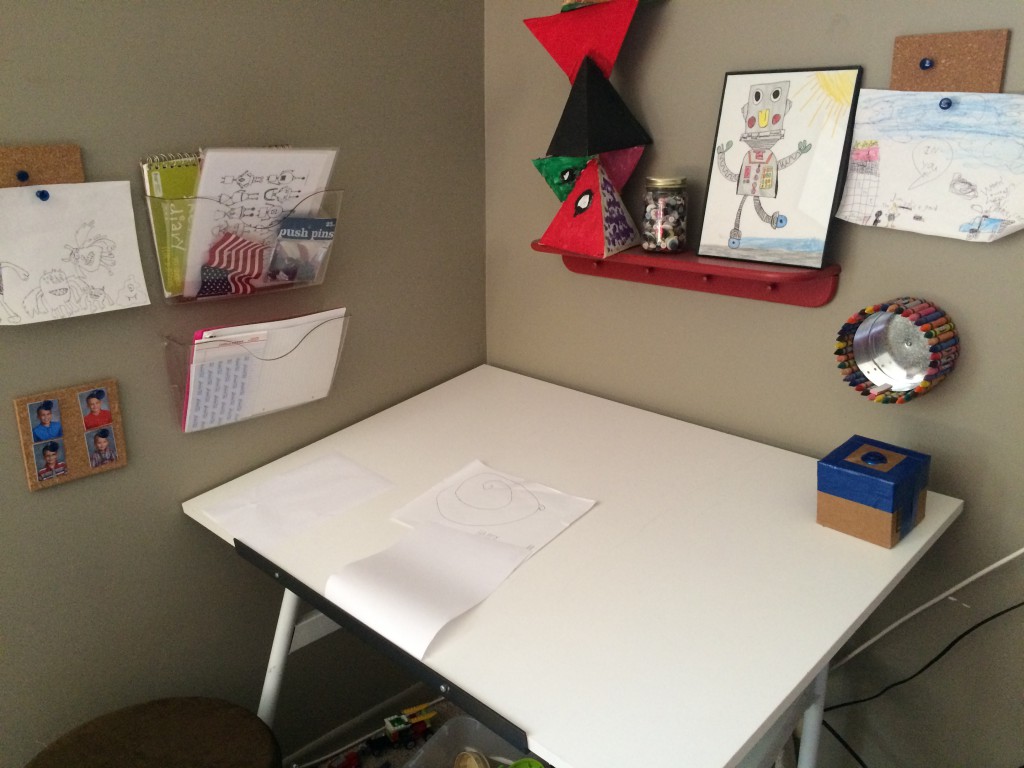

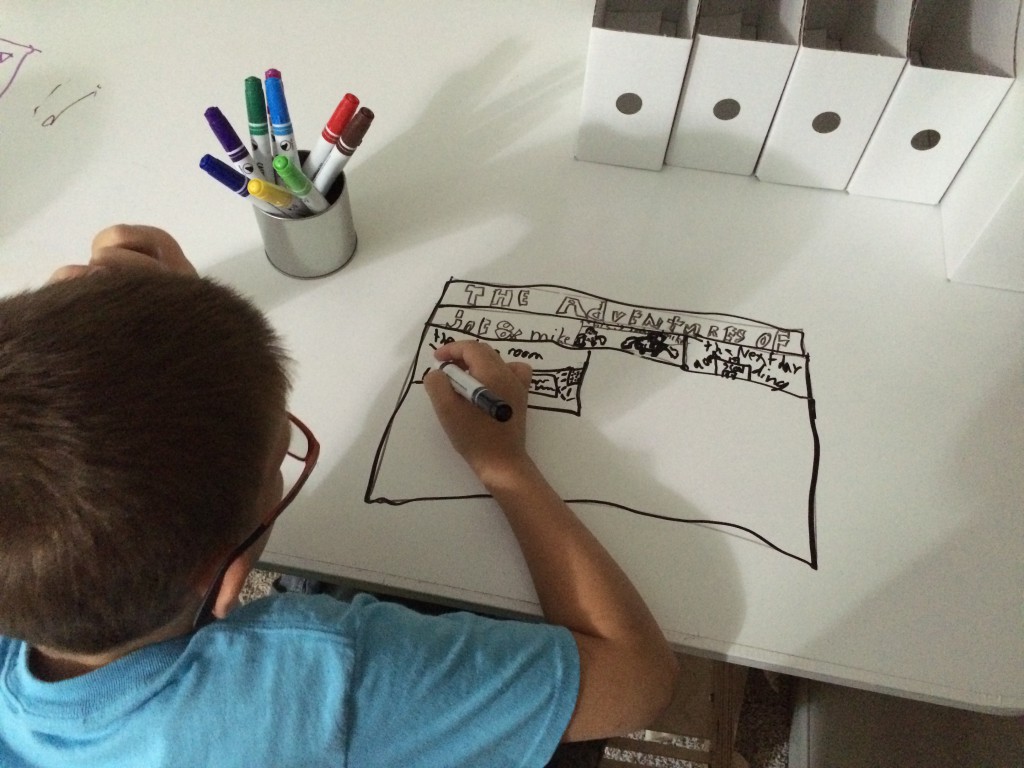


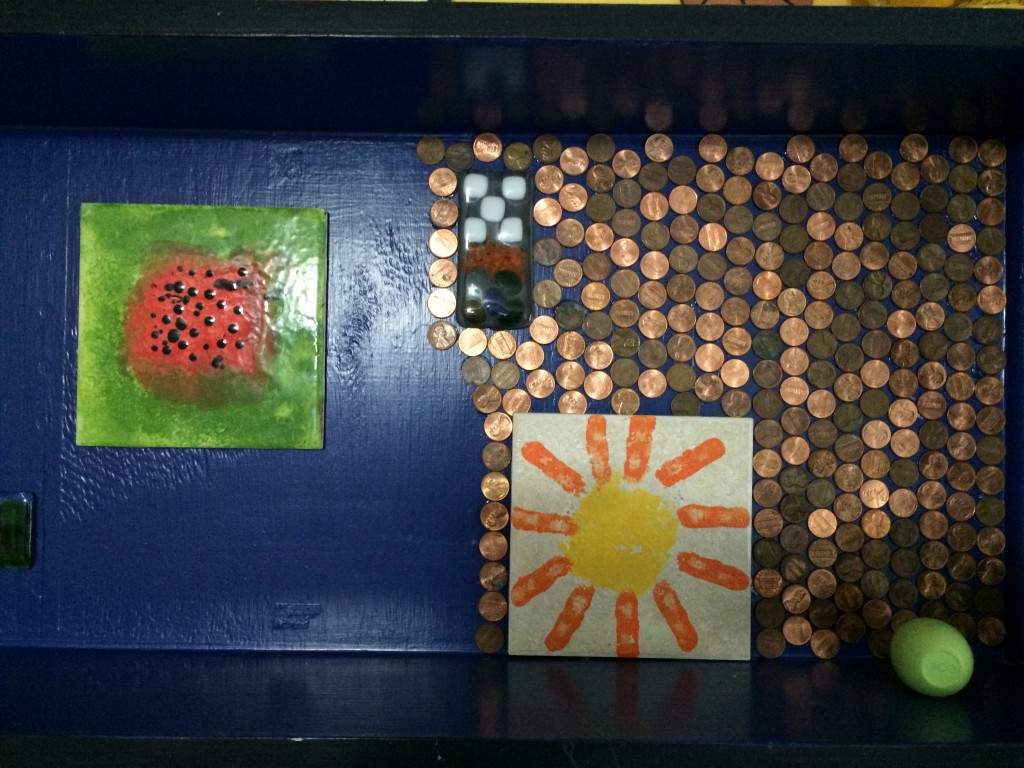





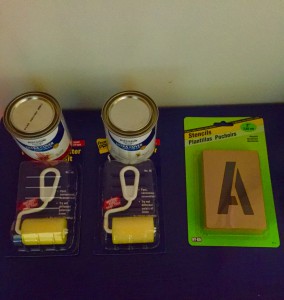



 Learn more about how to add spark to your writing.
Learn more about how to add spark to your writing.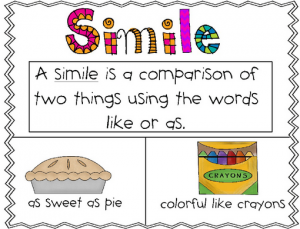

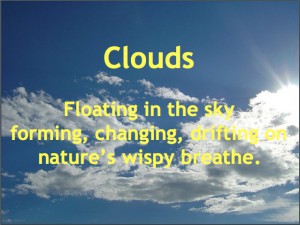
 Papel Picado means “pierced paper” in Spanish. In Mexico, artists use special tools to pierce through many layers of paper at once. In Mexico, people create Papel Picado banners to celebrate holidays and different occasions.
Papel Picado means “pierced paper” in Spanish. In Mexico, artists use special tools to pierce through many layers of paper at once. In Mexico, people create Papel Picado banners to celebrate holidays and different occasions.



 Data visualization is a general term that describes any effort to help people understand the significance of data by placing it in a visual context.
Data visualization is a general term that describes any effort to help people understand the significance of data by placing it in a visual context.