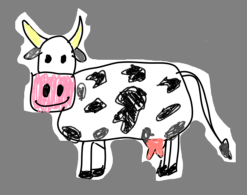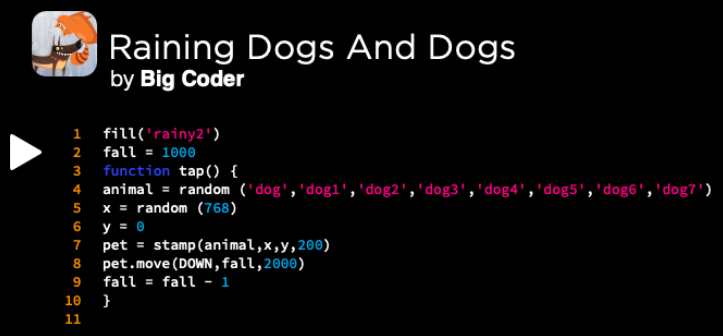Pi is one the most studied numbers in mathematics and on March 14 (or 3/14), we celebrate Pi Day because 3.14 are the first digits of pi.
Spark your math thinking!
- Set up your math mini spark recording page: #92: π Day
- Learn about 18 ways that NASA uses Pi! https://www.jpl.nasa.gov/edu/learn/list/oh-the-places-we-go-18-ways-nasa-uses-pi/. Record a few ideas on your recording page.
- Learn about other interesting Pi Facts at https://www.piday.org/pi-facts/. Create a info page about what you learned
- Find your “Pi Day” using this site. Type in your birthday and record where in pi your date appears. Do this for a friend or your teacher and record their pi day. I put in my birthdate and the sequence of numbers does not show up until digit 169, 266!

- Choose an interesting way to represent Pi! Check out the ideas at the end of this post.
- Share your math mini spark recording page with your teacher/EY coordinator.
Check out the Pi Masters badge at the EY website.


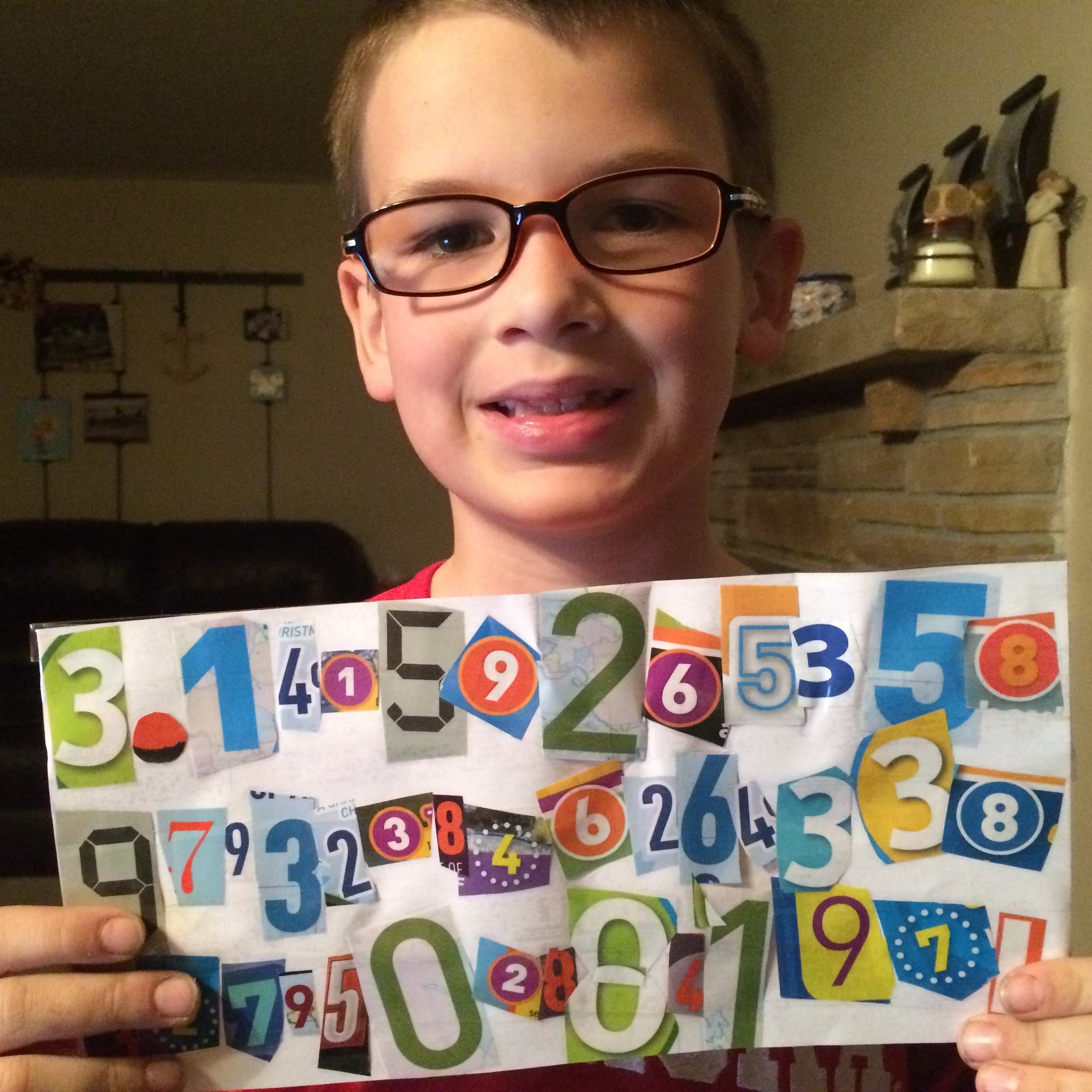


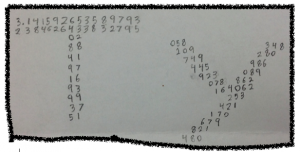

 The first Thanksgiving was celebrated in 1621 over a three-day harvest festival. It included 50 Pilgrims and 90 Wampanoag Indians. It is believed by historians that only five women were present.
The first Thanksgiving was celebrated in 1621 over a three-day harvest festival. It included 50 Pilgrims and 90 Wampanoag Indians. It is believed by historians that only five women were present.
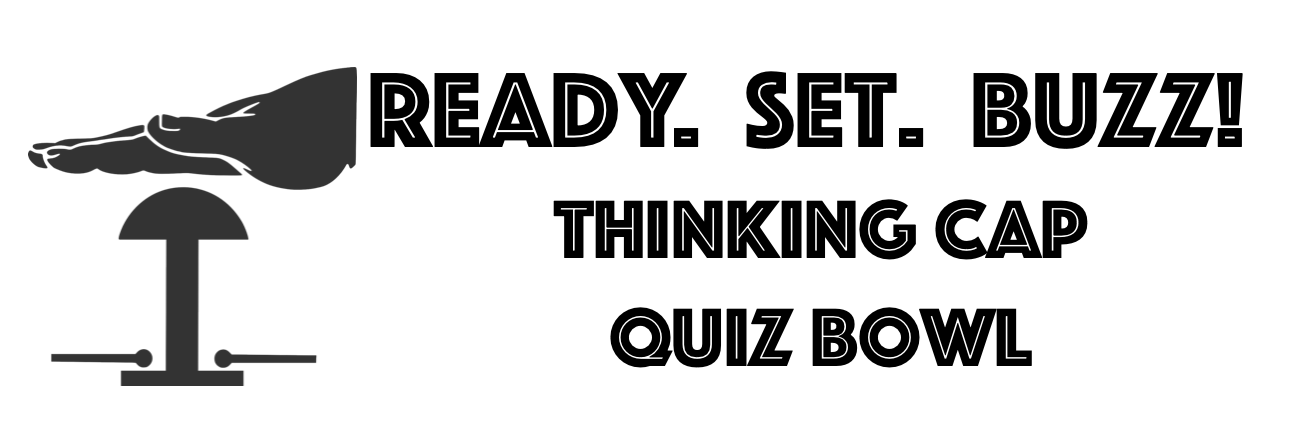
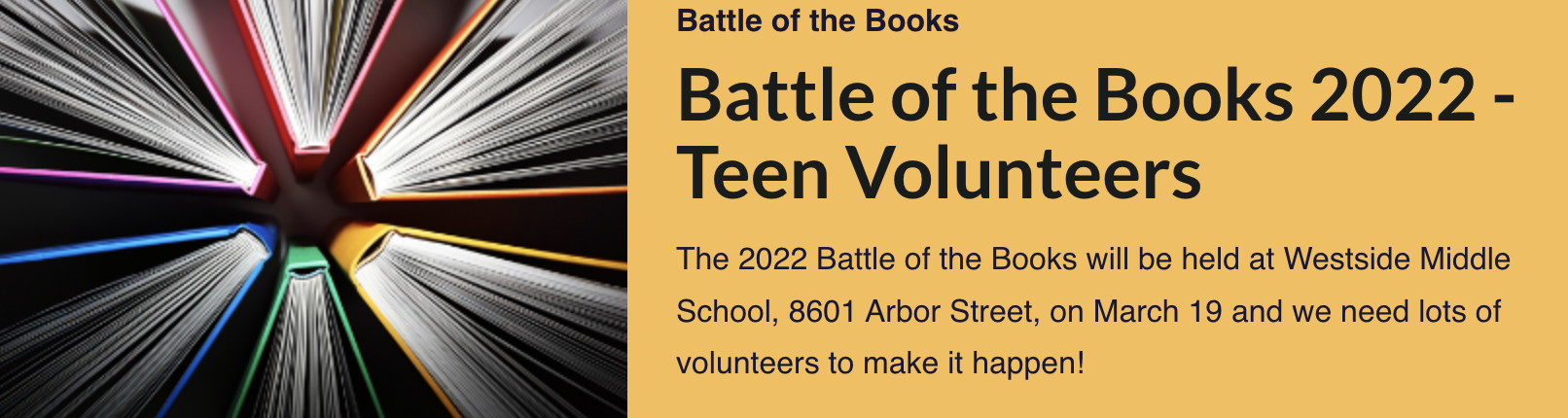
 The semicolon might appear to be misunderstood. It resembles a combination of a comma and a period, which could explain why we often misuse these punctuation marks, treating them like grammatical confetti. This lesson aims to provide clear guidance and best practices for the correct usage of the semicolon.
The semicolon might appear to be misunderstood. It resembles a combination of a comma and a period, which could explain why we often misuse these punctuation marks, treating them like grammatical confetti. This lesson aims to provide clear guidance and best practices for the correct usage of the semicolon. Modifiers are words, phrases, and clauses that add information about other parts of a sentence—which is usually helpful. But when modifiers aren’t linked clearly enough to the words they’re actually referring to, they can create unintentional ambiguity.
Modifiers are words, phrases, and clauses that add information about other parts of a sentence—which is usually helpful. But when modifiers aren’t linked clearly enough to the words they’re actually referring to, they can create unintentional ambiguity.