
Axolotls are really cool creatures! These fun little animals are often pink or white and have feathery gills that stick out from their heads. Let’s dive into the amazing world of Axolotls and discover more about their unique traits and habitats!
Spark your thinking!
1. Set up your language arts mini spark recording page: #63: All About Axolotls

2. What do you know about axolotls?
3. Read the species profile page and answer these reflection questions on your recording sheet.
What new information is most interesting to you?
Axolotls are an endangered species. What types of things could be done to help the species survive and thrive?
4. Did you know that Axolotls have an incredible ability to regenerate? Watch the video below to learn more! Record 5 details on your recording sheet.
5. Create! Show us what you learned about axolotls in a creative way. Choose from one of the following options.
- Social Media Post – Using this templates create a post from the perspective of an Axolotl.
- Minecraft Habitat – Design an ideal habitat or underwater playground for the Axolotl using Minecraft. You will need to complete this option at home. Take a photo or screenshot and send to your EY Coordinator so it can be added to your recording page.
- PicCollage- Explain the process of regeneration. What other amphibians have the ability to regenerate? Create a PicCollage that shows us what you discovered.
6. Share your language arts mini spark recording page and any other pages you made with your teacher/EY coordinator.


 Have you ever thought about the journey a raindrop takes? This mini spark shows you that path through the United States that a raindrop will follow to get to the sea.
Have you ever thought about the journey a raindrop takes? This mini spark shows you that path through the United States that a raindrop will follow to get to the sea. Choose a location to drop your raindrop, look at the data in the top right corner, and record all of the waterways and the distances on your recording sheet.
Choose a location to drop your raindrop, look at the data in the top right corner, and record all of the waterways and the distances on your recording sheet.




 Even if a picture is worth a thousand words, it still needs a caption. Captions are easy to write if you begin with the basics.
Even if a picture is worth a thousand words, it still needs a caption. Captions are easy to write if you begin with the basics.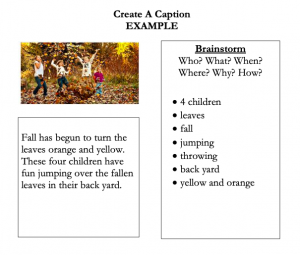
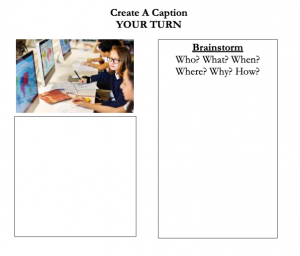
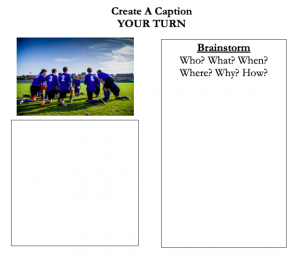

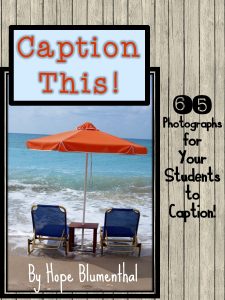


 Is it possible to make a complete sentence using just one word over and over? Complete this mini spark to find out.
Is it possible to make a complete sentence using just one word over and over? Complete this mini spark to find out.
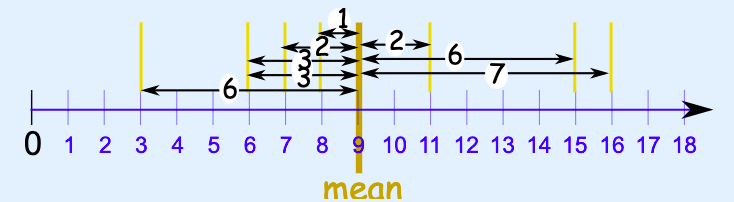

 Source:
Source: 